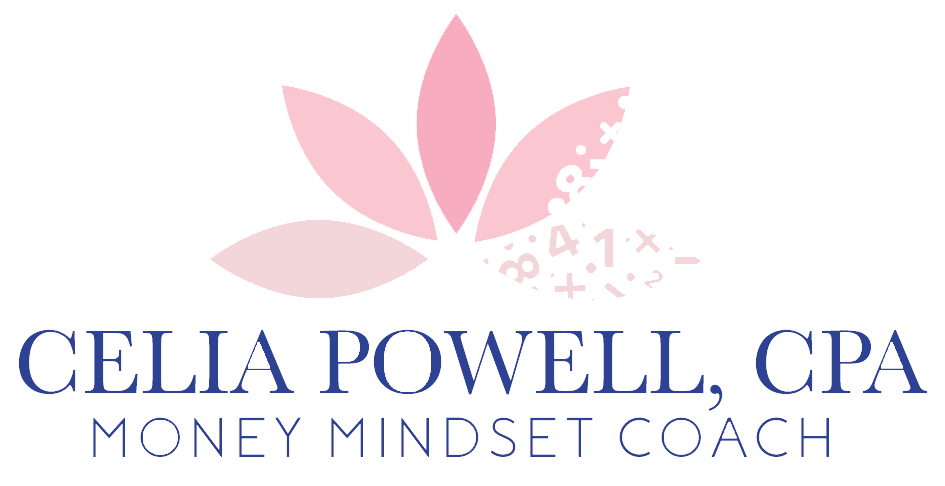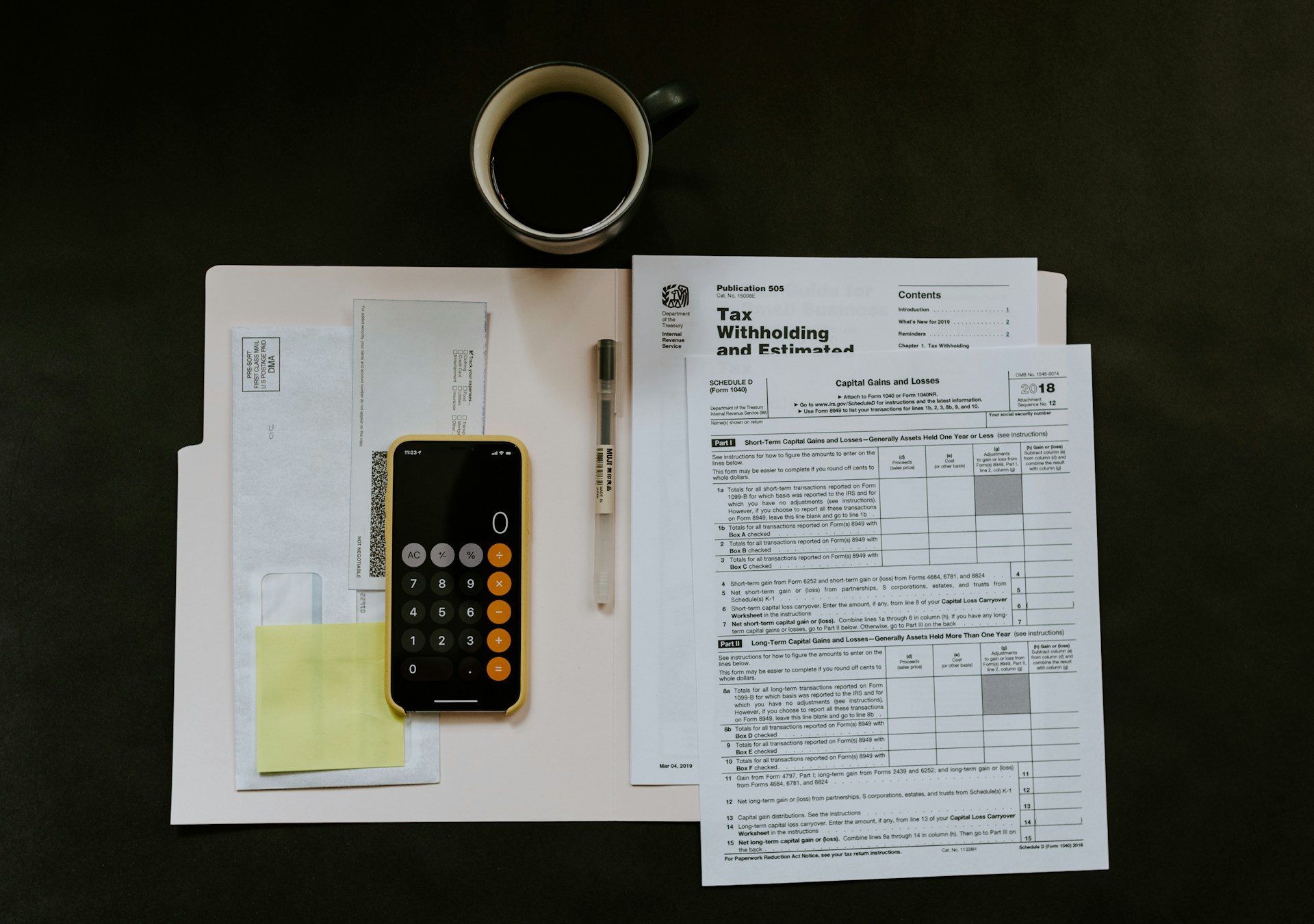
Choosing the right accounting system is crucial for any business, and Miami is no exception. With its unique economic landscape, businesses in Miami face specific challenges and opportunities that necessitate a tailored approach to financial management. A well-chosen accounting system not only simplifies your bookkeeping but also provides insights that drive strategic decisions and ensure compliance with local regulations. This detailed guide will walk you through the steps to how to choose the best accounting system.
Why the Right Accounting System Matters
An effective accounting system offers numerous benefits:
- Accuracy and Efficiency: Automates financial processes, reducing human error and saving time.
- Compliance: Helps ensure adherence to federal, state, and local regulations.
- Financial Insights: Provides real-time data and reports to support decision-making.
- Scalability: Adapts to your business’s growth and changing needs.
In Miami, where businesses range from bustling startups to large enterprises – knowing how to choose the best accounting system and having one is essential for navigating the city’s vibrant economic environment.
Steps to Choose the Best Accounting System
1. Assess Your Business Needs
Begin by evaluating your specific needs. Consider factors such as:
- Business Size and Type: Small startups may require basic features, while larger companies need advanced capabilities.
- Industry Requirements: Some industries have unique accounting needs, such as inventory management for retail or job costing for construction.
- Growth Plans: Choose a system that can scale with your business.
Action: Create a list of features that are essential for your business and prioritize them.
2. Evaluate Key Features
Different accounting systems offer various features. Here are some key ones to consider:
- Invoicing: Ability to create and send professional invoices, track payments, and manage billing.
- Expense Tracking: Tools for recording and categorizing expenses.
- Bank Reconciliation: Automatic import and reconciliation of bank transactions.
- Financial Reporting: Customizable reports for profit and loss, balance sheets, and cash flow.
- Payroll Management: Integrated payroll features to handle employee payments and tax deductions.
- Inventory Management: For businesses that deal with physical products, inventory tracking and management are crucial.
Action: Compare the features of different systems to find one that aligns with your business needs.
3. Consider Integration Capabilities
Your accounting system should integrate seamlessly with other tools and systems you use, such as:
- Customer Relationship Management (CRM) Software
- E-commerce Platforms
- Banking Systems
- Project Management Tools
Integration helps ensure data consistency and reduces manual data entry, saving time and reducing errors.
Action: Check the integration options and compatibility of each accounting system in Miami you’re considering.
4. Evaluate User-Friendliness
An intuitive, user-friendly interface is essential for smooth operation. Consider:
- Ease of Use: How easy is it to navigate and perform common tasks?
- Training and Support: What resources are available for learning and troubleshooting?
- Customization: Can the system be tailored to meet your specific needs?
Action: Take advantage of free trials or demos to test the system’s usability.
5. Assess Cost and Value
Costs can vary widely depending on the system and its features. Evaluate:
- Initial Costs: One-time setup or licensing fees.
- Ongoing Costs: Subscription fees, transaction fees, or additional costs for extra features.
- Value for Money: Ensure that the features provided justify the cost.
Action: Compare pricing plans and consider long-term costs and benefits.
6. Check for Compliance with Local Regulations
Miami businesses must comply with both state and local regulations. Ensure that the accounting system:
- Supports Local Tax Requirements: Includes features for handling Florida sales tax and other local taxes.
- Adheres to Compliance Standards: Meets industry-specific regulatory requirements.
Action: Verify the system’s compliance features and consult with a local accountant if needed.
7. Read Reviews and Seek Recommendations
Research reviews and seek recommendations from other Miami-based businesses. Consider:
- User Reviews: Look for feedback on usability, customer service, and reliability.
- Professional Recommendations: Consult with accountants or financial advisors familiar with Miami’s business landscape.
Action: Read reviews on trusted platforms and seek advice from industry peers.
7. Consider Customer Support and Training
Effective customer support can make a significant difference. Look for:
- Availability: Check the support hours and channels (phone, email, chat).
- Quality: Look for feedback on response times and issue resolution.
- Training Resources: Ensure that there are comprehensive resources available for training and troubleshooting.
Action: Evaluate the support options and training materials provided by each system.
Top Accounting Systems for Miami-Based Companies
Now that you know how to choose the best accounting system, here are some highly recommended accounting systems that cater to a range of business needs:
- QuickBooks Online
Ideal for small to medium-sized businesses, QuickBooks Online offers a comprehensive suite of features and strong integration capabilities. - Xero
Known for its user-friendly interface and robust features, Xero is suitable for businesses that need advanced accounting capabilities. - FreshBooks
Great for freelancers and small businesses, FreshBooks excels in invoicing and expense tracking. - Sage 50cloud
Offers advanced features and integrates desktop and cloud-based solutions, making it suitable for medium to large businesses. - Zoho Books
Affordable and versatile, Zoho Books provides strong integration with other Zoho applications and is ideal for small to medium-sized businesses.
Conclusion
Knowing how to choose the best accounting system and choosing the best involves evaluating your specific needs, considering key features, and assessing factors such as integration capabilities, cost, and compliance. By following the steps outlined in this guide, you can select a system that enhances your financial management, supports growth, and ensures compliance with local regulations.
Investing time in choosing the right accounting system in Miami will pay off by streamlining your financial processes, providing valuable insights, and enabling you to focus on what matters most—growing your business in the vibrant Miami market.
FAQ’s
What should I consider when assessing my business needs for an accounting system?
When assessing your business needs, consider factors such as the size of your business, industry-specific requirements, and growth plans. Make a list of essential features like invoicing, expense tracking, and payroll management, and prioritize them based on your business operations.
How important is integration with other tools and systems in an accounting system?
Integration is crucial as it ensures data consistency and reduces manual data entry. Look for an accounting system that integrates seamlessly with your existing tools, such as CRM software, e-commerce platforms, and banking systems, to streamline your financial processes.
What are the benefits of choosing a cloud-based accounting system for my Miami business?
Cloud-based accounting systems offer benefits such as remote access to financial data, real-time updates, automatic backups, and easier integration with other business tools. They also provide flexibility and scalability, making them ideal for businesses in Miami’s dynamic market.